Report Module
Report Modules are the modules to which a user must have Access permission to be able to run a given report.
To Associate a Report with a Module
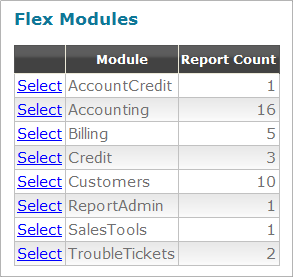
- Click the Select link to left of the Module
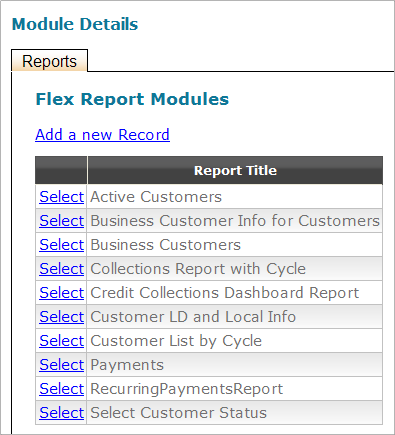
See "Admin Tool Buttons" for general instructions on how to Add, Edit, Copy, Save or Delete aReport
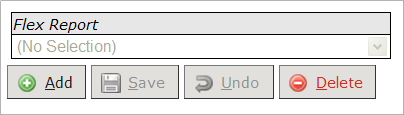
- Click the
 button
button - Select a report from the drop-down list to associate with the Report Module
- Click the
 button
button
Report Drop-down
- The options that appear in this drop-down list are created on Module Info tab of the Reports Management Tool